Best Platforms to Build a Healthcare Chatbot With AI
Published: 21 Apr 2025
Did you know that over 60% of healthcare organizations are now using chatbots to support patients? With AI improving fast, healthcare chatbots are getting smarter and more helpful. But here’s the big question, which platform should you use to build one? In this guide, we will explore the best platforms to build a healthcare chatbot with AI so you can choose the right one with ease.

Table of Contents
What to Look for in a Healthcare Chatbot Platform
Not every chatbot platform is made the same. Some are too hard to use. Others don’t work well in healthcare settings. So before picking one, let’s look at the most important things to check.
✅ Ease of Use
Choose a platform that’s easy for your team to set up and use.
Look for drag and drop builders without involving coding tools.
You shouldn’t need to hire a developer just to get started.
Example:
A small clinic may use a no-code chatbot tool to answer basic patient questions, no tech team needed!
💬 Smart AI Features
The best chatbots use AI to understand what patients are asking.
Look for tools that support Natural Language Processing (NLP).
This helps the chatbot to respond more like a real person.
Tip:
Some platforms even learn over time and get better with use.
🔗 Integration with Other Tools
Your chatbot should work with other systems you already use.
That might be your appointment system, EHR or patient portal.
Example:
Some platforms can book appointments, pull patient info or send reminders automatically.
🔒 Healthcare Compliance
Make sure the platform follows healthcare rules like HIPAA.
This protects your patients’ personal health data.
Without this, you could face fines or data risks.
Tip:
Always check if the platform says “HIPAA-compliant” or offers secure data handling.
🎨 Customization Options
Your chatbot should match your brand’s look and tone.
Some tools let you change how the chatbot talks, looks and behaves.
Example:
A mental health clinic used a calming tone and friendly colors in their chatbot to make patients feel at ease.
Suggested Article: How to Boost Your Career in Healthcare AI
Top 10 Platforms to Build a Healthcare Chatbot With AI
Here are the top 10 best platforms you can use to create your own healthcare AI chatbot.
Each one comes with its own strengths. Some are super simple. Others are great for hospitals and big clinics.
Let’s break each one down using the same easy format so you can compare them quickly.
A. Microsoft Health Bot
Microsoft Health Bot is a cloud-based chatbot platform made just for healthcare. It’s part of Microsoft Azure.
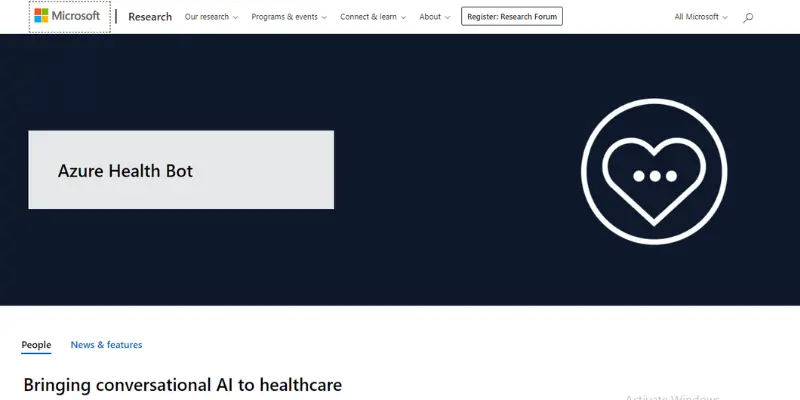
How It Helps in Healthcare
It can answer health questions, check symptoms and connect patients to the right care.
Big hospitals use it to lower call volumes and help patients faster.
AI Features That Make It Smart
It uses built-in medical knowledge from trusted sources like CDC and WHO.
It understands patient messages and gives helpful replies.
Ease of Use
You don’t need coding skills. It comes with templates and easy setup tools.
But some features may need help from your IT team.
Pros and Cons
✅ Works well for large health systems
✅ HIPAA-compliant
✅ Trusted medical sources
❌ Might be complex for small clinics
❌ Needs Azure setup
B. Dialogflow (by Google Cloud)
Dialogflow is a tool by Google to build chatbots using natural language understanding.
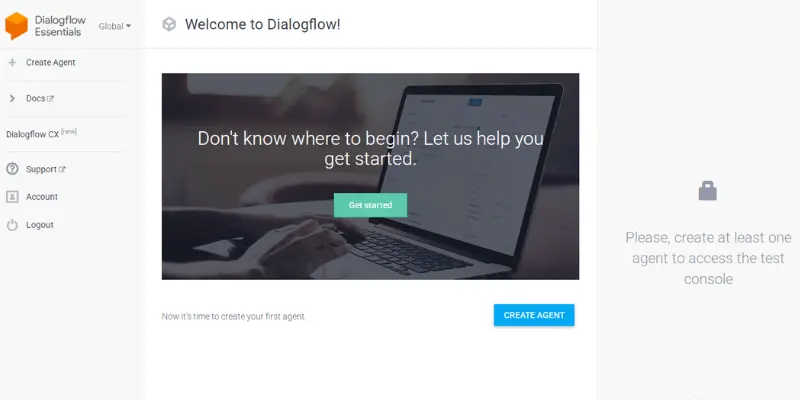
How It Helps in Healthcare
You can easily use it to build a chatbot that helps patients schedule visits, ask health questions or refill prescriptions.
AI Features That Make It Smart
It understands voice and text.
It also supports over 30 languages and gets smarter with the training.
Ease of Use
It has a visual builder, but beginners might need a developer to help at first.
Pros and Cons
✅ Strong language understanding
✅ Great for multilingual bots
✅ Flexible and powerful
❌ Needs some tech skills
❌ Not built only for healthcare
Also Read: AI as Caregiver in Healthcare
C. IBM Watson Assistant
Watson Assistant is IBM’s chatbot tool that uses powerful AI.

How It Helps in Healthcare
It helps clinics handle common patient questions and gives answers based on medical guidelines.
AI Features That Make It Smart
It learns from past conversations, understands context and can search for answers fast.
Ease of Use
It’s user friendly but might feel complex for non-tech users at first.
Pros and Cons
✅ Strong AI and search features
✅ Can connect with EHRs
✅ Built-in data privacy tools
❌ Higher learning curve
❌ Can get expensive
Also Read: AI Chatbot Projects in Healthcare For Students
D. Rasa
Rasa is an open-source chatbot platform. You can build your chatbot from scratch.
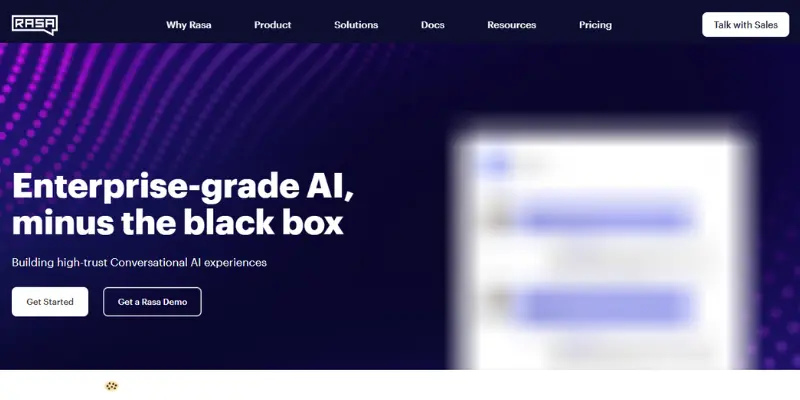
How It Helps in Healthcare
Great for customized solutions. Hospitals can create smart bots that fit their exact needs.
AI Features That Make It Smart
It supports natural language understanding and lets you train your bot with real patient messages.
Ease of Use
You will have to find a developer because It’s not beginner-friendly.
Pros and Cons
✅ Fully customizable
✅ Great for privacy and control
✅ Open-source and free
❌ Not for beginners
❌ Requires technical setup
E. Botpress
Botpress is another open-source platform that helps you build chatbots with flow diagrams.
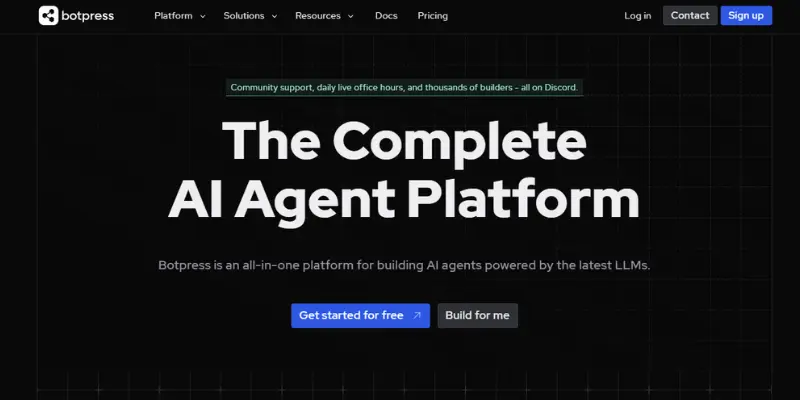
How It Helps in Healthcare
Used for patient support, follow-ups and symptom checkers.
AI Features That Make It Smart
Includes NLP and machine learning to help the bot improve over time.
Ease of Use
Easier than Rasa but still needs some tech skills. Basic tech skills are needed which are easier to learn.
Pros and Cons
✅ Visual chatbot builder
✅ Good community support
✅ No monthly fees
❌ Needs hosting
❌ Learning curve for non-tech teams
F. Kommunicate
Kommunicate is a no-code chatbot builder with AI features, made for customer support and healthcare.
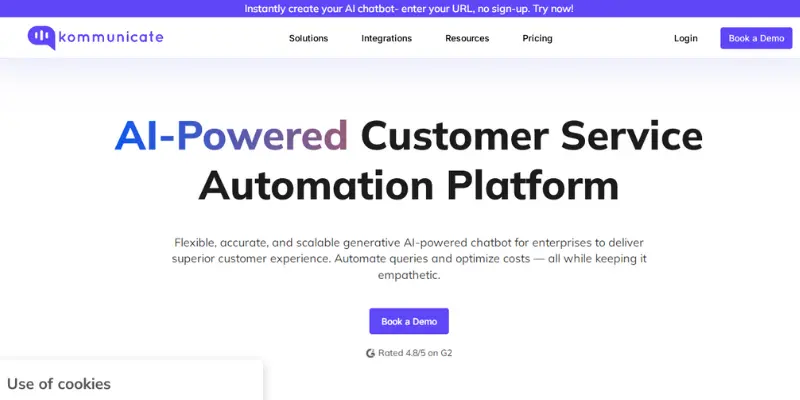
How It Helps in Healthcare
Lets clinics chat with patients, answer FAQs and even hand off to live staff.
AI Features That Make It Smart
It works with Dialogflow or GPT-based bots and supports workflows like symptom checks.
Ease of Use
Very beginner friendly. You can launch your bot fast by using Kommunicate.
Pros and Cons
✅ Easy setup
✅ Live chat integration
✅ Good support team
❌ Some features need third-party tools
❌ Not made only for healthcare
G. Infermedica
Infermedica builds AI-powered tools for symptom checking and patient triage.
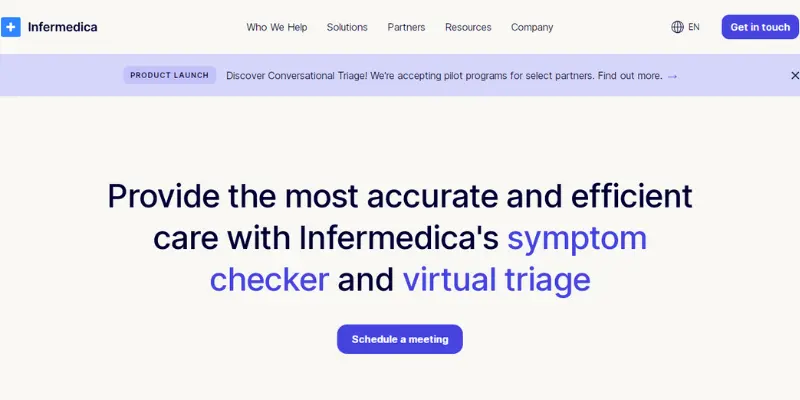
How It Helps in Healthcare
Its bots help patients figure out if they need to see a doctor based on symptoms.
AI Features That Make It Smart
Its symptom checker uses a medical reasoning engine trained by doctors.
Ease of Use
Easy to use but limited in features beyond symptom checking.
Pros and Cons
✅ Built for healthcare
✅ Very accurate symptom checks
✅ Clean user interface
❌ Limited chatbot flexibility
❌ Mostly focused on triage
H. Carepatron
Carepatron is a platform for healthcare practices. It includes tools like AI assistants and chatbots.
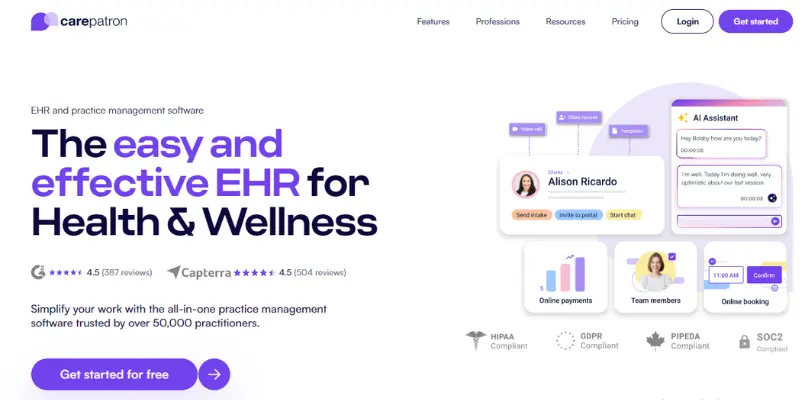
How It Helps in Healthcare
It supports admin tasks like bookings, billing and patient communication.
AI Features That Make It Smart
It uses AI to automate notes, talk with patients and manage appointments.
Ease of Use
Very user-friendly for clinics of all sizes.
Pros and Cons
✅ Made for small to medium clinics
✅ Includes multiple tools
✅ No coding needed
❌ Fewer AI features than other platforms
❌ Limited chatbot customization
I. HealthTap AI Tools
HealthTap is a telehealth platform that uses AI to support doctor-patient chats.
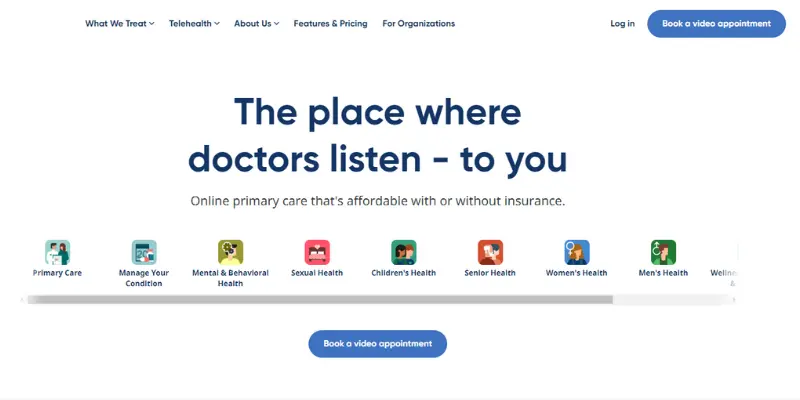
How It Helps in Healthcare
AI helps answer questions and supports virtual care by triaging patient needs.
AI Features That Make It Smart
It learns from millions of past questions and doctor answers.
Ease of Use
Easy for both doctors and patients. Setup is simple.
Pros and Cons
✅ Doctor-approved knowledge base
✅ Great for online care
✅ AI + human support
❌ Only works within HealthTap’s system
❌ Less control for custom bots
J. Yellow.ai
Yellow.ai is a platform for building smart chatbots across industries, including healthcare.
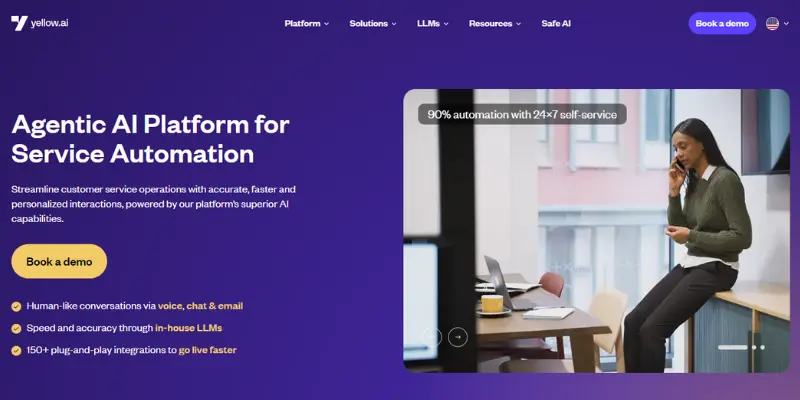
How It Helps in Healthcare
It supports patient onboarding, reminders and FAQs through chat and voice.
AI Features That Make It Smart
It uses generative AI, voice AI and automation tools to improve patient experiences.
Ease of Use
Comes with ready-made flows and templates. Easy for teams with no tech background.
Pros and Cons
✅ Voice and text chatbot support
✅ Powerful automation
✅ Pre-built healthcare templates
❌ Enterprise focused (may be costly)
❌ Might feel advanced for small clinics
How to Choose the Right One for Your Needs
Choosing the right healthcare chatbot platform depends on your specific needs. Here are some simple steps to help you make the best choice:
Also Read: Top 5 AI Chatbot Ideas in Healthcare
👶 Beginner or Developer?
- New to Chatbots? Start with a simple platform. These platforms offer easy to use, no-code builders so you don’t need technical knowledge.
- Experienced with Development? Look for platforms with more customization options and advanced features. These allow you to build more complex solutions tailored to your needs.
🏥 Small Clinic or Big Hospital?
- Small Clinic: If you have a small clinic or practice, you might only need a platform that handles basic tasks, like appointment booking or follow-up reminders. Choose a platform that is simple and cost-effective.
- Big Hospital: Larger healthcare systems need more advanced features, such as patient records integration, multi-channel support and higher security. Look for a platform that can scale and meet your complex needs.
🎤 Text Only or Voice Too?
- Text-Based Chat: Some platforms focus on text-based communication, making them perfect for clinics or healthcare providers that mostly handle basic text interactions.
- Text and Voice: If you want to offer voice communication (for telemedicine or verbal interactions), select a platform that supports both text and voice features.
Pro Tip:
A small clinic might use Kommunicate for simple text-based communication, helping patients book appointments and get reminders via text. On the other hand, a large hospital may choose Microsoft Health Bot for its more advanced features, such as integrating with electronic medical records (EMR), supporting telemedicine consultations and providing in-depth patient care.
Conclusion
Choosing the right platform for building a healthcare AI chatbot can be a game-changer for improving patient engagement and streamlining operations. With so many options available, it’s important to carefully consider your clinic’s size, your technical expertise and the specific features you need. I recommend exploring the list of top 10 platforms and assessing each one based on your unique requirements. Whether you are just starting out or looking for an advanced solution, there is a perfect fit for you. After all, the right chatbot platform will not only enhance your patient care but also help your practice run more smoothly. Take the time to find what works best for you, so that you do not get frustrated with it!
FAQs About Healthcare AI Chatbots
Here are common questions answers about the article;
A healthcare chatbot is an AI-powered tool that can communicate with patients through text or voice. It can answer health questions, help schedule appointments and provide basic medical guidance. These chatbots use artificial intelligence to understand patient needs and respond appropriately.
Healthcare chatbots designed specifically for medical use typically incorporate security measures to protect patient data. Platforms like Microsoft Health Bot are built to comply with healthcare regulations such as HIPAA. When choosing a chatbot, always verify its security credentials and compliance certifications.
No, healthcare chatbots cannot replace qualified medical professionals. They serve as supplementary tools to provide initial guidance by answering common questions and handling administrative tasks. Always consult with a licensed healthcare provider for proper diagnosis and treatment.
Many modern healthcare chatbot platforms offer no-code or low-code solutions that require minimal technical expertise. Platforms like Kommunicate and Microsoft Health Bot provide user-friendly interfaces and templates to help you get started. More advanced customization may require some technical knowledge or developer assistance.
Healthcare chatbot costs vary widely depending on the platform and features you choose. Some open-source options like Botpress are free but may require technical expertise, while enterprise solutions can cost thousands of dollars monthly. Many platforms offer tiered pricing based on user volume and feature requirements.
Implementation timeframes vary from a few weeks to several months depending on complexity. Simple chatbots with pre-built templates can be deployed relatively quickly, while custom solutions requiring integration with existing healthcare systems take longer. The article mentions that some Kommunicate implementations go live within four weeks.
Yes, many healthcare chatbot platforms support multiple languages to serve diverse patient populations. Platforms like Botpress offer automatic translations for over 100 languages, while others have built-in multilingual capabilities. Be sure to verify language support when selecting a platform for your specific patient demographic.
Patients can access healthcare chatbots through various channels including websites, mobile apps, SMS and messaging platforms like WhatsApp. Some platforms support over 30 different messaging channels, allowing patients to use whichever method is most convenient for them. The best approach is to offer multiple access points to accommodate different patient preferences.
Healthcare chatbots excel at handling routine tasks like appointment scheduling, medication reminders and answering common health questions. They can also conduct initial symptom assessments, provide health education and collect patient feedback. More sophisticated chatbots can even assist with chronic disease management and mental health support.
Healthcare chatbot symptom checkers use medical databases and algorithms to provide guidance based on reported symptoms. While they can suggest possible conditions and next steps, their accuracy varies depending on the platform and the complexity of the symptoms. These tools are best used as initial screening mechanisms rather than definitive diagnostic tools.





